Did you know that your Nintendo Wii can go online? If you haven't been using the Internet with your Wii, you are missing out on some of the system's coolest features. With an Internet connection, your console can surf the web, watch movies from places like Netflix, or connect with other players to compete online. In this tutorial, learn exactly how to connect your Nintendo Wii to the Internet and start using your system the way it was meant to be used.
This video will show you all of the reasons you would need to go online with you Wii, such as adding friends, downloading new games and channels, sending messages, and competing with others. It will also walk you through how your Wii can detect a wireless or WiFi connection quickly and easily. If you do not use WiFi, the video will tell you how to set up your connection in other ways such as through a router or USB connection. Once you have the Net set up, you will be shown how to test and set up your connection for the best play-ability. And last but not least, this tutorial will show you, step by step, how to set up parental controls to protect any little ones you may have at home.
Just updated your iPhone? You'll find new emoji, enhanced security, podcast transcripts, Apple Cash virtual numbers, and other useful features. There are even new additions hidden within Safari. Find out what's new and changed on your iPhone with the iOS 17.4 update.



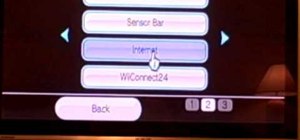









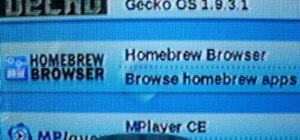




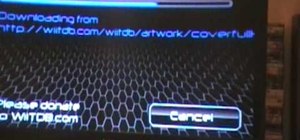
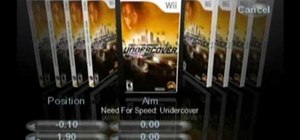

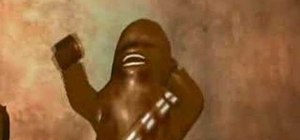



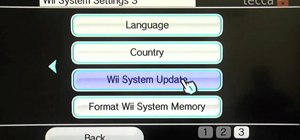




Be the First to Comment
Share Your Thoughts