In this video we learn how to make a Mii on the Nintendo Wii console for the popular movie character Napoleon Dynamite. The first step is to select a male character for the Mii. The second step is to create the body of the Mii and make him about 20% on the skinny side. Next choose the hair/head style and choose the afro type on the third page. Next choose brown as the hair color. Next choose straight vertical lines for the eyes. Next choose big glasses for the eye glasses. The eyebrows should be pointy down ones. And then the mouth is a wide open mouth and a normal sized nose. By following these steps you can have a Napoleon Dynamite Mii.
Just updated your iPhone? You'll find new emoji, enhanced security, podcast transcripts, Apple Cash virtual numbers, and other useful features. There are even new additions hidden within Safari. Find out what's new and changed on your iPhone with the iOS 17.4 update.





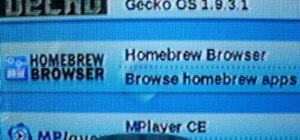











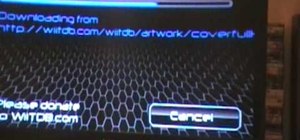

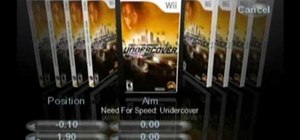

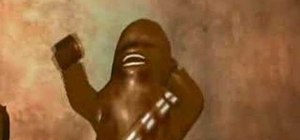



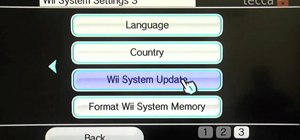





Be the First to Comment
Share Your Thoughts