Hot Nintendo Wii How-Tos


How To: Unlock 2 characters & glitches Super Smash Bros. Brawl
This video shows how to unlock the two characters Wolf and Jiggly Puff. It also shows the Giga Jiggly Puff glitch and a glitch with Kirby's Down+B move. We did not find the Giga Jiggly Puff Glitch. It's a great walkthrough to find cheats in Super Smash Brothers Brawl for Nintendo's Wii. This is a multi person fighter game.

How To: Run homebrew on the Wii with the Twilight Hack
The Twilight Hack is currently the only safe, public way to enable homebrew on an unmodded Nintendo Wii. The Twilight Hack is achieved by playing a hacked game save for The Legend of Zelda: Twilight Princess which executes a homebrew application from an external SD card
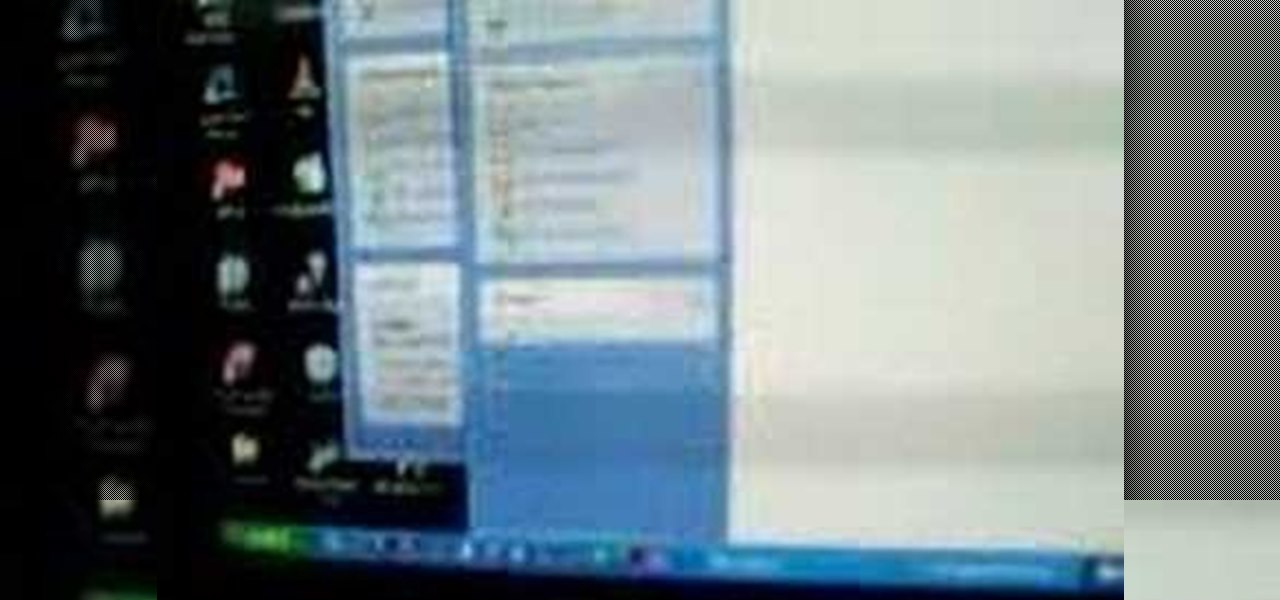
How To: Install the Twilight hack onto your Wii
Take a look at this instructional video and learn how to install the Twilight hack for you Wii. The twilight hack is an exploit that reads a elf file off the root of your secure digital (SD) card. To start up this hack, you'll need to load the Zelda: Twilight Princess game before you can run any unofficial software.

How To: Install virtual console games on your Wii for free
Take a look at this instructional video and learn how to load virtual console games onto your Nintendo Wii. You'll need the Twilight Hack and an SD card for this process. The Twilight hack allows you to run unofficial software through the SD (Secure Digital) card inserted into your Wii. Since the Twilight hack was found through the lastest Zelda game Twilight Princess, the game needs to be loaded every time before you can run any "homebrew" software.

How To: Track fingers with the Wii remote
Using an IR led array and some reflective tape, you can track fingers in thin air using the Wii Remote by Johnny Chung Lee from Carnegie Mellon University. The grid software is a custom program written using a C# wiimote library and DirectX. Take a look at this instructional video and learn how to perfom this with the Wii remote.

How To: Disassemble a Nintendo Wii's i case
Tired of your i case? Unfortunately, you won't have any directions to work off of. Take a look at this instructional video and learn how to disassemble the i case on the Nintendo Wii. It's a simple and quick process.

How to Play Legend of Zelda: Twilight Princess
After two years of anticipation, Link is finally back in the latest installment of the series, Legend of Zelda: Twilight Princess. Take a look at this instructional video and learn how to play the newest Zelda game. This tutorial also covers the new features of this Wii game.

How To: Find shortcuts in Metal Slug Anthology
Swing that Wii-mote and hurl grenades in every Metal Slug game ever made. In Metal Slug Anthology for the Nintendo Wii, Any one of these classic games are at your disposal. Take a look at this instructioal video and learn how to find some shortcuts through levels in the Metal Slug Anthology.
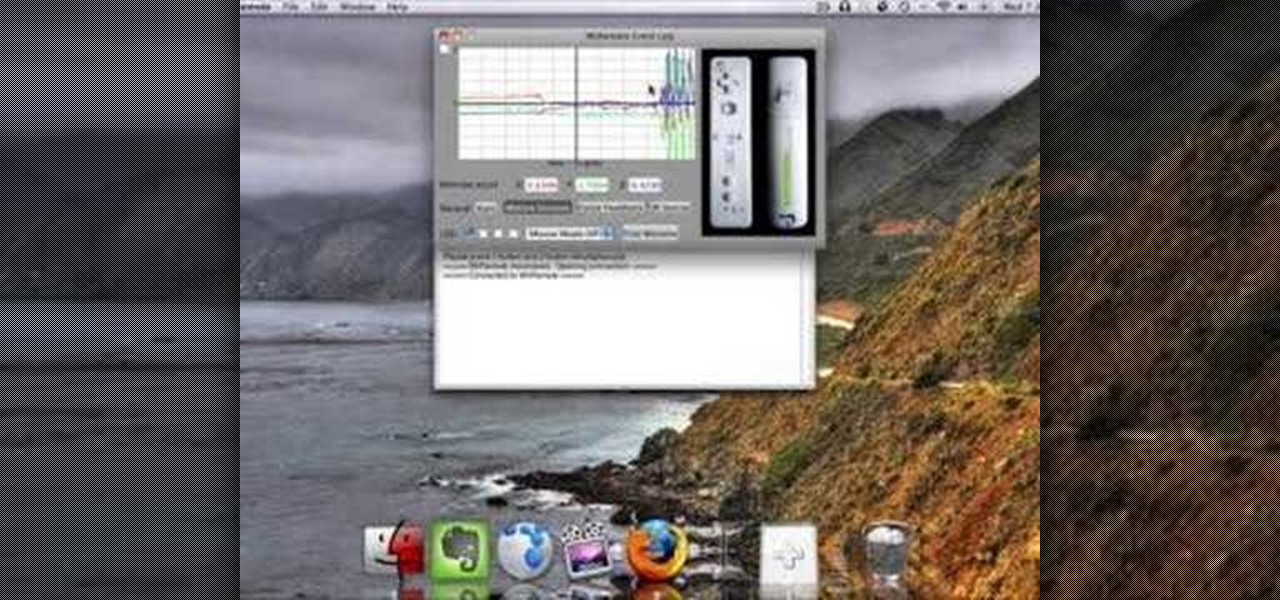
How To: Configure your Wiimote using the Darwinremote
Following the immediate release of the Nintendo's Wii, many people speculated whether or not the interaction with the Wiimote would only last as long as the novelty did. Naturally, the Wiimote requires to be reconfigured now and then given its heavy use. Take a look at this instructional video and learn how to configure your Wiimote on your Mac with a free program known as Darwinremote.

How To: Set up and use the Freeloader for the Wii
Sweet Johnny Cage shows you guys how to use and set-up the all new Freeloader by Datel for the Nintendo Wii. Now you can play your favorite import Nintendo Wii and GameCube titles on your American Wii!
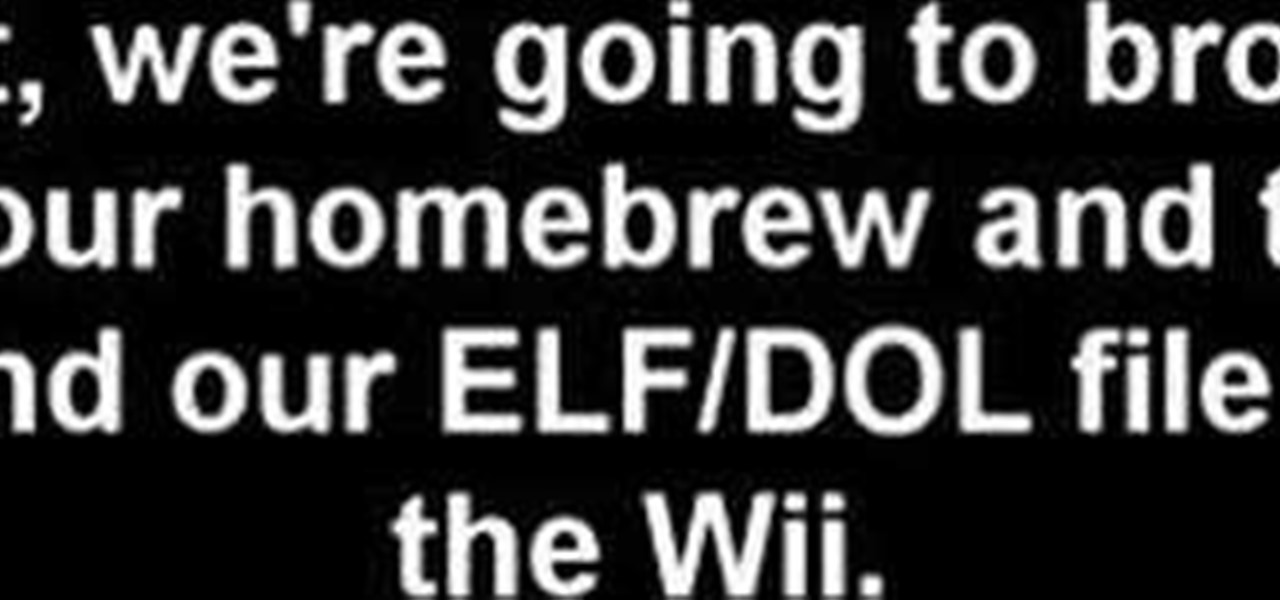
How To: Install and use Nintendo Wii TCP Loader
Watch this video to learn how to use Nintendo Wii TCP Loader. This hack is an important tool for playing homebrew games and emulators.

How To: Install Wad on to Nintendo Wii for homebrews and hacks
Watch this video to learn how to install Wad on the Nintendo Wii. Wad is a program that allows you to run Wii hacks, homebrew games and emulators.

How To: Set Wii parental controls
Watch this Nintendo Wii tutorial video to learn how to control access to games on a Wii console by using their ratings. Setting parental controls on your Nintendo Wii will be easy after you've watched this helpful how-to video.

How To: Synchronize your Wii remote
Whether your Wii remote isn't responding or you want to temporarily add a friend's remote to your system, this how-to video will be helpful. Watch this Ninteno Wii tutorial video to learn how to synchronize your Wii remote to make playing better.

How To: Hack a Wii remote to play World of Warcraft
This video demonstrates how to set up your computer to play WoW with a Wii remote. The video walks you through downloading the correct programs to your computer, connecting the Wii remote to your computer, and playing WoW with the Wii remote.
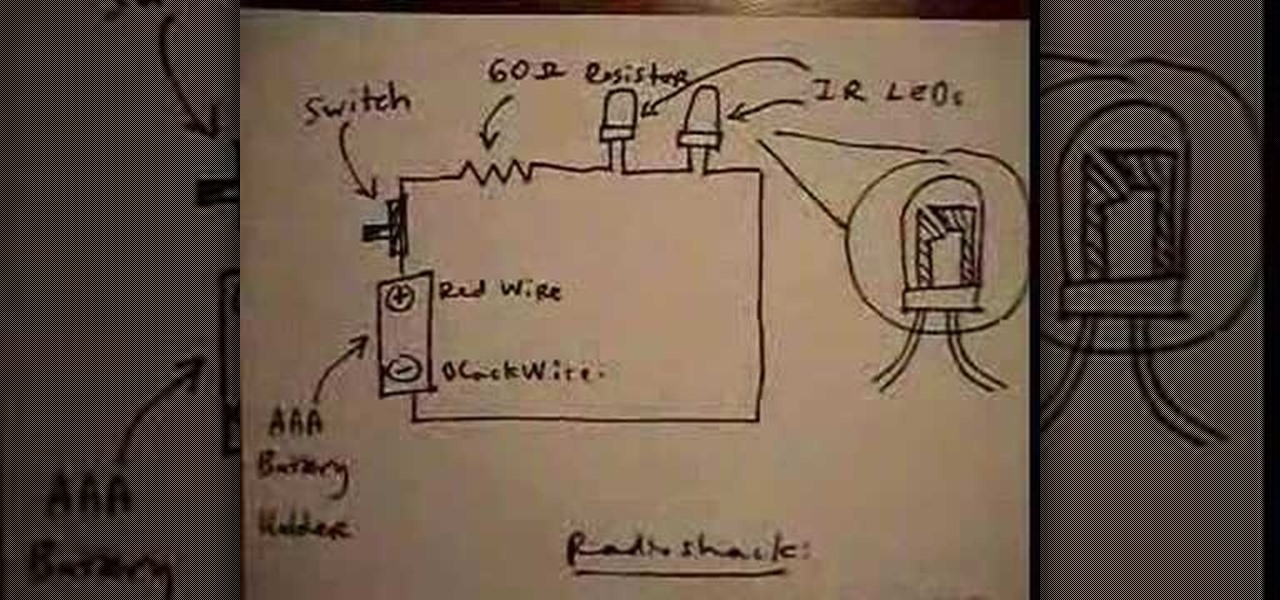
How To: Make a wireless Wii sensor bar
The title explains it all: how to make a wireless Wii sensor bar. A correction: it needs an AAA battery not AA.

How To: Make a Wii sensor bar on a projector without batteries
Alon from ChatterBox Video Game Radio has a projector and a Wii and hates batteries. Why make a wireless sensor bar when you've got power adapters laying around? In this video, Alon explains how to make a Wii sensor bar for a projector without batteries.

How To: Make a wireless sensor bar for the Nintendo Wii
Here is a great project that teaches you how to make a wireless sensor bar for the Wii with just 2 LED lights and 2 batteries.

How To: Unlock Han Solo in Lego Indiana Jones
This video explains how to unlock the ability to buy Han Solo. You must find 5 characters in order to unlock him.To find them, they are in these levels:

How To: Beat Super Paper Mario for the Wii
This is a walk through on how to beat Super Paper Mario. It includes every level of the game, and secrets you might not of known about.

How To: Unlock Luigi's Mansion in Super Smash Bros Brawl
To unlock Luigi's Mansion you must've first unlocked Luigi too. There is only one way to unlock Luigi's Mansion and that is by just simply using Luigi 3 times in Brawl Battles, Its really is that simple.

How To: Unlock Wolf and All Star mode in Super Smash Bros
To unlock Wolf, you must've first completed Subspace Emissary. In Subspace Emissary choose to go to "The Ruins" and choose any difficulty and any characters to go. When in the stage keep going as you would in any Subspace Emissary stage and the first door you see you don't have to enter unless you want trophy (not a specific trophy) and a Heart Container which you most likely won't need since the next door you go to, which is very nearby, will be where Star Wolf is and when starting the battl...

How To: Unlock Jigglypuff in Super Smash Bros Brawl
To unlock Jigglypuff you must've first completed Subspace Emissary and then load it and go to "The Swamp". When going to "The Swamp" choose any characters and any difficulty, won't make a difference in unlocking Jigglypuff. Then keep going in the stage and skip the first door you see. The next door you see you have no choice but to enter and you'll fight Dark Diddy Kong, he's not too hard nor too easy, and after beating him then you will go back to stage in different area and keep going until...

How To: Unlock Toon Link in Super Smash Bros Brawl
To unlock Toon Link first go to Subspace Emissary, make sure you've completed it, if not you will not be able to unlock him until you have done so. Go to Subspace Emissary and click on the completed data with the crown and load it. Next go to "The Forest" and choose any difficulty and any characters. Now go forward and fight whatever you by until you reach a door and enter it. Now you'll see Toon Link and fight him and win. After winning you'll unlock him.

How To: Unlock Ganondorf in Super Smash Bros Brawl
To unlock Ganondorf you must go to classic mode, choose Link or Zelda/Sheik, as many lives and continues and must be hard level or higher. Now beat the Master Hand, and you'll unlock Ganondorf.

How To: Beat Tabuu in Super Smash Bros Brawl
These are some tips and tricks on how to beat Tabuu, the final boss in The Space Emmissary mode.
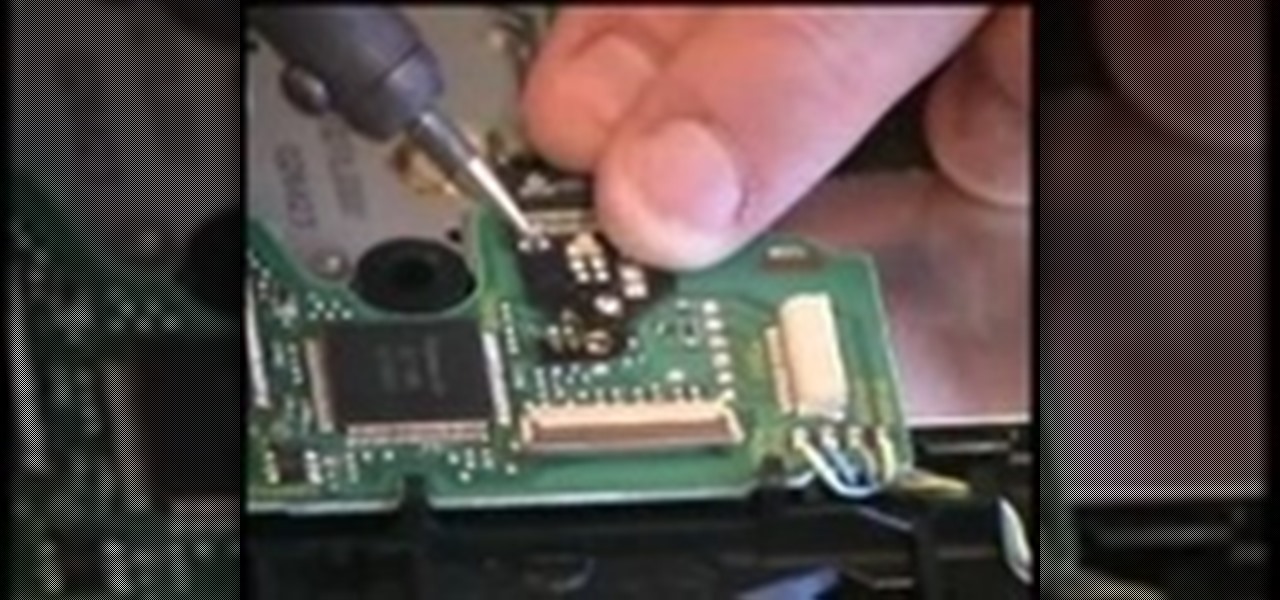
How To: Solder a Cyclowiz mod chip onto a Nintendo Wii
Watch this video to learn how to instal a Cyclowiz mod. For this mod, you will need to solder this chip onto the motherboard. WARNING: Opening a Nintendo Wii will void warranty.

How To: Take apart a Nintendo Wii
This video shows you how to take apart a Nintendo Wii. WARNING: this will void warranty. All time and date data will be reset, but the game save data should remain the same.

How To: Make a custom Guitar Hero faceplate
How to make a custom guitar hero faceplate.

How To: Disassemble a Nintendo "Wii"
Learn to disassemble the Nintendo's "Wii" with Tech-On. Part 1 of 3 - How to Disassemble a Nintendo "Wii".

How To: Disassemble a Wiimote with a flathead screwdriver
This video tutorial shows you how to disassemble the Wiimote with a flathead screwdriver.

How To: Disassemble a Wii nunchuk
This is a video on how to disassemble the Wii nunchuk with just a screwdriver.

How To: Disassemble a Wiimote for repair or modding
This video tutorial shows you how to disassemble a Wiimote for repair or modding.

How To: Unlock Wolf in Super Smash Bros Brawl
How to unlock the hidden character Wolf on Super Smash Bros Brawl (SSBB).

How To: Beat Metroid in 20 minutes
A speedrun tutorial for the classic game Metroid. Note: The door glitch is not being utilized, nor is the restart tactic with the second controller. This is also a no-death tutorial. These factors make this path acceptable for most speed-run sites.

How To: Play Import Gamecube Games on the Wii
How to play your Import Gamecube games on a Nintendo Wii with the use of a Freeloader or any other kind of mod chip or swap disc.

How to Beat Dr. Doom on Marvel: Ultimate Alliance
G4TV shows you how to defeat Dr. Doom in Marvel: Ultimate Alliance.

How to Play Marvel: Ultimate Alliance on the Nintendo Wii
G4TV gives some basic tips on how to play Marvel: Ultimate Alliance with the Nintendo Wii wiimote and nunchuk.

How To: Beat the first two bosses in R-Type
From the depths of the gaming abyss, a classic returns to melt the heart of shoot 'em up gamers. Here's some tips from G4TV on beating the first two bosses in R-Type for the Wii Virtual Console.

How To: Build an infrared smart board with a Wiimote
Save tons of money by building your own LED pen that works with a multitouch smart board / whiteboard. You'll also need a WiiMote (Wii Remote) to use in conjunction with your homemade LED pens that you'll be making in this video. To get started with this awesome project, you'll need a 1.5 volt tolerant infrared LED, momentary push button switch, AA-battery case holder, one AA battery, containment unit (Sharpie marker or highlighter body), pliers, superglue, thin copper wire and a soldering iron.







