Everything Else


How To: Defeat the Snow Land boss, King Dedede, in Kirby's Epic Yarn
King Dedede is the final boss in Snow Land in Kirby's Epic Yarn. He's one of the tougher bosses to defeat, since grabbing the buttons to defeat him can be challenging. Fortunately, his hammer attack is fairly easy for Kirby to dodge!

How To: Beat the Mt Slide level in Kirby's Epic Yarn
It's time to take Kirby snowboarding! This walkthrough is for Mt. Slide, a sub level part of the Snow Land level on Kirby's Epic Yarn. Here's how you can get all the treasures and stars without totally wiping Kirby out!

How To: Defeat the boss Capamari in Water Land for Kirby's Epic Yarn
Having problems defeating Capamari, the final boss for the Water Land level in Kirby's Epic Yarn? This video walkthrough shows you how to take submarine Kirby and use him to overcome Capamari when playing this newest incarnation of everyone's favorite pink puffball for the Nintendo Wii.

How To: Defeat the boss Yin Yarn in Dream Land on Kirby's Epic Yarn
Even though Yin Yarn is the final boss, he's not necessarily the hardest to defeat. Getting past him is easy if you know the trick! Here's how you can defeat the final Dream Land boss for the new Wii game, Kirby's Epic Yarn.

How To: Find your way through Castle Dedede on Kirby's Epic Yarn
Castle Dedede is the final level in Dream Land before the major boss battle in the new Nintendo Wii game, Kirby's Epic Yarn. There are a lot of hidden doors on this level that can show you cool treasure, make sure you don't miss any of them!

How To: Get through the Mysterious UFO level on Kirby's Epc Yarn
The next incarnation of the pink puff, Kirby! Follow him on his Epic Yarn, through a myriad of levels and dozens of puzzles. This walkthrough will show you how to get through all the tricky parts on the Mysterious UFO level of Kirby's Epic Yarn.
How To: Create a custom Mii avatar on a Nintendo Wii
Want to know how to generate a personalized Mii on a Nintendo Wii? It's easy! So easy, in fact, that this Wii owners' guide from the folks at Butterscotch can present a complete overview of the process in about two minutes. For more information and detailed instructions, take a look.

How To: Get the weather report and surf the Internet on a Nintendo Wii
Want to know how to use the Dashboard on your Nintendo Wii video game console to do fun things like surf the Internet? It's easy! So easy, in fact, that this Wii owners' guide from the folks at Butterscotch can present a complete overview of the process in about four minutes. For more information and detailed instructions, take a look.

How To: Pair a Wiimote remote game controller with a Nintendo Wii
Want to know how to pair your Wiimote controller with your Nintendo Wii video game console? It's easy! So easy, in fact, that this Wii owners' guide from the folks at Butterscotch can present a complete overview of the process in about two minutes. For more information and detailed instructions, take a look.

How to Walkthrough Hot Land: Pyramid Sands in Kirby's Epic Yarn on Nintendo Wii
Kirby's next adventure takes him deep into the desert in the Hot Lands chapter. The first level is Pyramid Sands which introduces you to a few new enemies including the mummy as well as dust storms that also harbor dangerous enemies! Check out this full walkthrough of Pyramid Sands in Kirby's Epic Yarn for the Nintendo Wii with secret items and more inside!

How To: Beat the boss Fangora in the Grass Land chapter of Kirby's Epic Yarn
Just beating Fangroa alone is easy, at least, easier than you think. But getting a gold medal for beating him? That's a little trickier. Check out this video for a quick tutorial on how to beat the boss Fangora in the Grass Lands chapter in Kirby's Epic Yarn and get a Gold medal and the Mole Patch!

How to Walkthrough Grass Land: Big-Bean Vine in Kirby's Epic Yarn on Nintendo Wii
The fourth and final level of the Grass Land chapter is the Big Bean Vine and introduces a newer element to work your way through with some clever sections to have fun in! Check out this video for a full walkthrough of the level with secrets included for Kirby's Epic Yarn on the Nintendo Wii!

How To: Get to the secret levels and beat them in world 1 of Kirby's Epic Yarn
Good ol' Kirby, you can always count on him giving you a fantastic adventure! If you can beat the boss of World 1 with a certain amount of beads you can unlock the secret levels of the world! Check out this video for a walkthrough of the secret levels for World 1 in Kirby's Epic Yarn!

How To: Make a Mii that looks like Master Chief from Halo
Bring a little Xbox to your Nintendo Wii! You can use the Mii generator program to create a Mii that looks almost exactly like the Master Chief character from the Halo series of games. Follow along and get your own Master Chief on a Wii game!

How To: Make a Mii that looks exactly like Kenny McCormick
Of course, you're going to have to kill this Mii as soon as you make it. This tutorial shows you how to make a Mii on the Nintendo Wii that looks exactly like Kenny McCormick, the death prone character on South Park.

How To: Use Wiiflow USB Loader
In this tutorial, we learn how to use Wiiflow USB Loader. First, go to the homebrew channel and then click on the wiiflow usb loader. After this, you will see a bunch of games for you to choose from. Browse through these until you see one you like, then select it. You can click the arrows to browse between different games and look at the covers of them. After you find one that you like you can play it right away from your PC. To change your settings, go to the lower left hand corner and chang...

How To: Add Wii points to purchase WiiWare games and more on the Nintendo Wii
Just buying the main disc-based games for the Nintendo Wii is actually limiting yourself quite a bit! There's a ton of classic arcade titles, Nintendo games, and old Sega games for you to choose from among many other titles all in the Wii Shop Channel! But to play them, you will need to purchase them with Wii Points which is your currency transferred into points. If you're scratching your head as to how to do this, you will get a chance to find out in this video.

How To: Install the homebrew channel to your Wii
In this video, we learn how to install the homebrew channel to your Wii. You will need: the Zelda twilight princess game, SD card, homebrew installer, and Wiibrew hack. First, go to Wiibrew and find where it says Twilight Hack underneath "homebrew". Go directly to download and install this on your computer. After this, type in "homebrew" and click the link to find the channel, then download it and save it to your computer. Now, go back to the Wii homebrew page and click where it says the twil...

How To: Use the Wiiflow forwarder channel
In this video, we learn how to use the Wiiflow forwarder channel. First, go to the Wiiflow USB loader on your Wii. After this has loaded, click on the game that you want to use. Once you click this, go to the settings button and click through until you find the defaults for the game. You can use this Wiiflow forwarder channel to play a ton of different games in just seconds. You can view the games using different views, making it easier for you to see what games are available. When you are fi...

How To: Obtain all 242 stars in Super Mario Galaxy 2 (World S) for Nintendo Wii
On your mission to collect all 242 stars in Super Mario Galaxy 2 on the Nintendo Wii, this is your last World before moving on to the 120 green stars and bonus stars. World S is the key to get the rest!

How To: Obtain all 242 stars in Super Mario Galaxy 2 (World 5) for Nintendo Wii
There are a total of 242 stars in Super Mario Galaxy 2 on the Nintendo Wii — 120 normal stars, 120 green stars and 2 bonus stars. If you've already found all of the stars in Worlds 1, 2, 3 & 4, now it's time for World 5!

How To: Obtain all 242 stars in Super Mario Galaxy 2 (World 1) for Nintendo Wii
If you think you can get all 242 stars in Super Mario Galaxy 2 on your own, you've got another think coming. It's a lot harder than it looks. Sure, getting those first 120 normal stars seem like an easy enough task, but finding all of the remaining 120 green stars is the hard part. But then you have those last 2 that are even tougher.

How To: Obtain all 120 green stars in Super Mario Galaxy 2 for Nintendo Wii
This video guide for Super Mario Galaxy 2 is from NextGenWalkthroughs and focuses on obtaining all 120 of the green stars. So, pull out your Nintendo Wii and get ready to collect all of those green stars! This is just part of the 242 stars in the game.

How To: Walkthrough Super Mario Galaxy 2 on the Nintendo Wii
Super Mario is back in another fun-filled Galaxy game! The highly acclaimed game, Super Mario Galaxy 2 for the Nintendo Wii, was released on May 23rd, 2010. And believe it or not, but it has already reached 3rd place (as of 07/22/10) at GameRankings for the best reviewed games, just behind the original Super Mario Galaxy.

How To: Download and play classic games on the Nintendo Wii
This video tutorial will teach you how to use the Nintendo Wii Shop Channel to download and play your favorite console games on your Nintendo Wii. To follow along, you'll need either a WiFi Internet connection or Wii Lan adapter.

How To: Use Trucha Bug Restorer to mod / hack your Wii
Trucha Bug Restorer is a powerful piece of homebrew software that you can use on your Wii to make sure that it is formatted properly in order to play burned games and use other hacks. This video will show you how to use it to set up an installation of cIOS on your Wii, which is the program that allows you to play burned backup copies of games.

How To: Hack a Wii firmware version 4.2 with Homebrew
Hacking the Wii is a fun, easy, and rewarding process for any of the more geekily-inclined. This two-minute video will walk you through the whole process except for the first bit where you copy the files here to an SD card and insert it into your Wii. This video will get you the rest of the way, which is pretty simple and should allow you to do all sorts of fun new things with your Wii. Check this out and crack your wii console today!
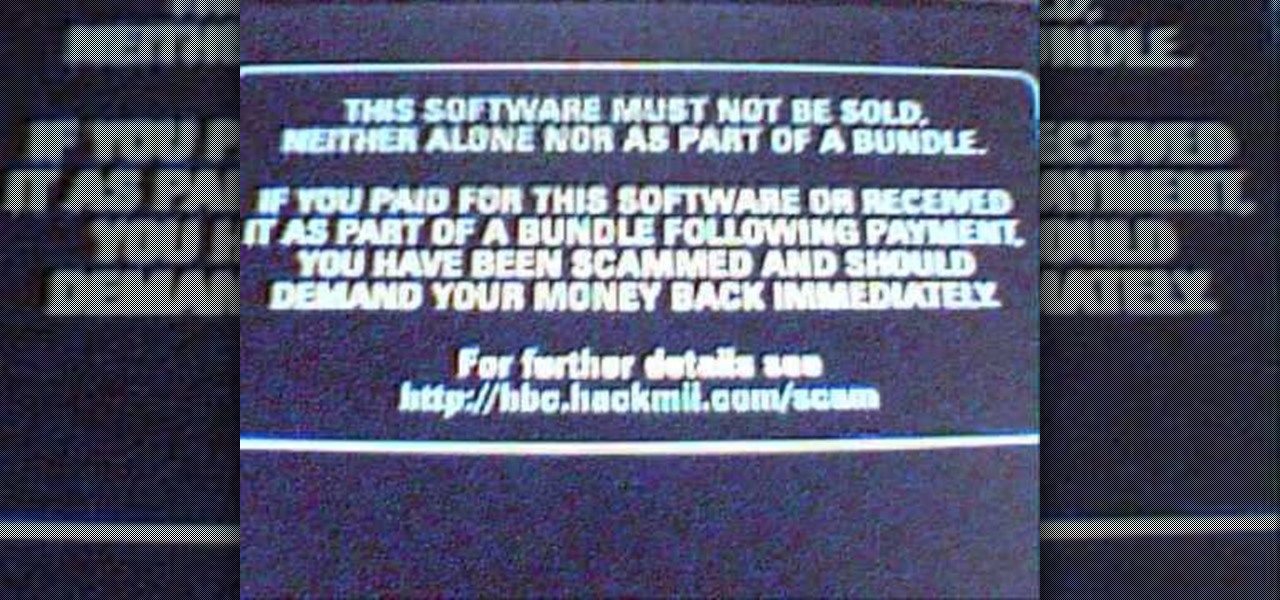
How To: Hack a Wii firmware v. 3.2 or higher from any region
Hacking the Wii is a fun and not-too-challenging way to have a lot of fun with your console and give yourself a geeky sense of accomplishment. This video will show you how to hack a Wii from any region and with any firmware version between 3.2 and 4.2 using these files for versions 4.1 and below and these for version 4.2. If you've already upgraded to 4.3 that's too bad, because as yet 4.3 is hackproof. You'll just have to wait for the hackers to figure it out.

How To: Install ios249 on the Wii and play backup games
ios249 is a sweet little hack for the Wii that allows you to play backup burned copies of games on your console. Pirated games will work too, although we DO NOT condone piracy. This video will walk you through the whole rather elaborate process of installing it on a hacked Wii with the Homebrew channel. You will need to download a whole mess of free software:
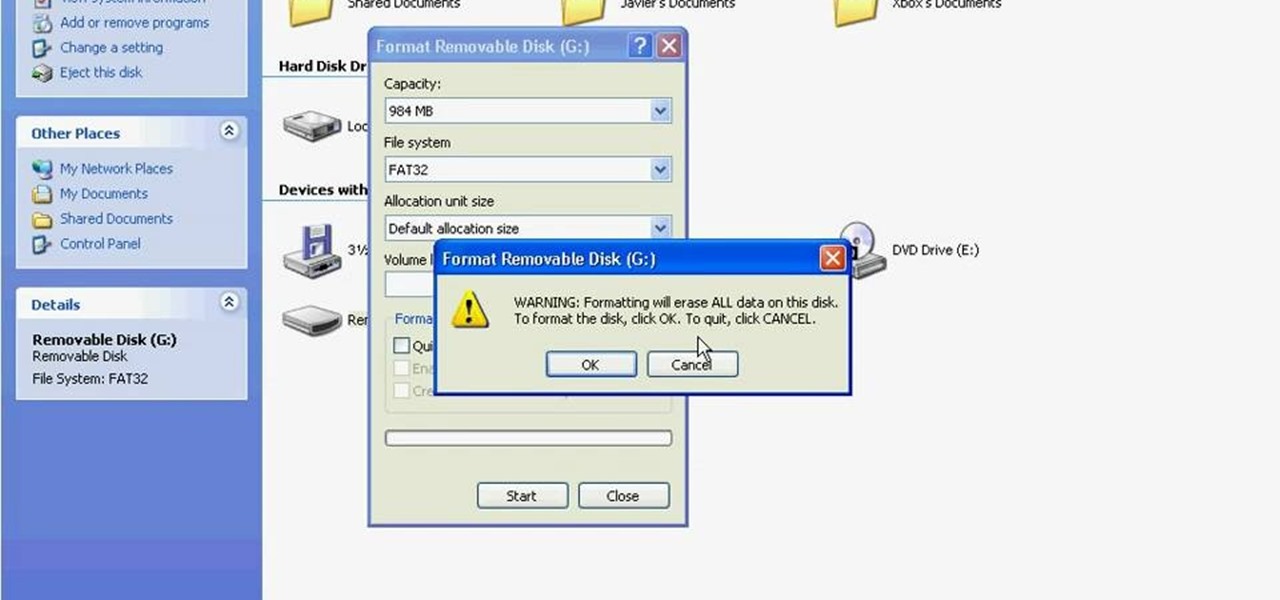
How To: Format an SD card to FAT32 for Wii hacking
Formatting an SD card to FAT32 format, the format that the Nintendo Wii can read, is the very first step that you need to take to hack you Wii. There's a lot of other reasons to do it as well, so even if you don't have a Wii you're trying to hack but want a FAT32 formatted SD card for some other reason, this video should still teach you everything you need to know.
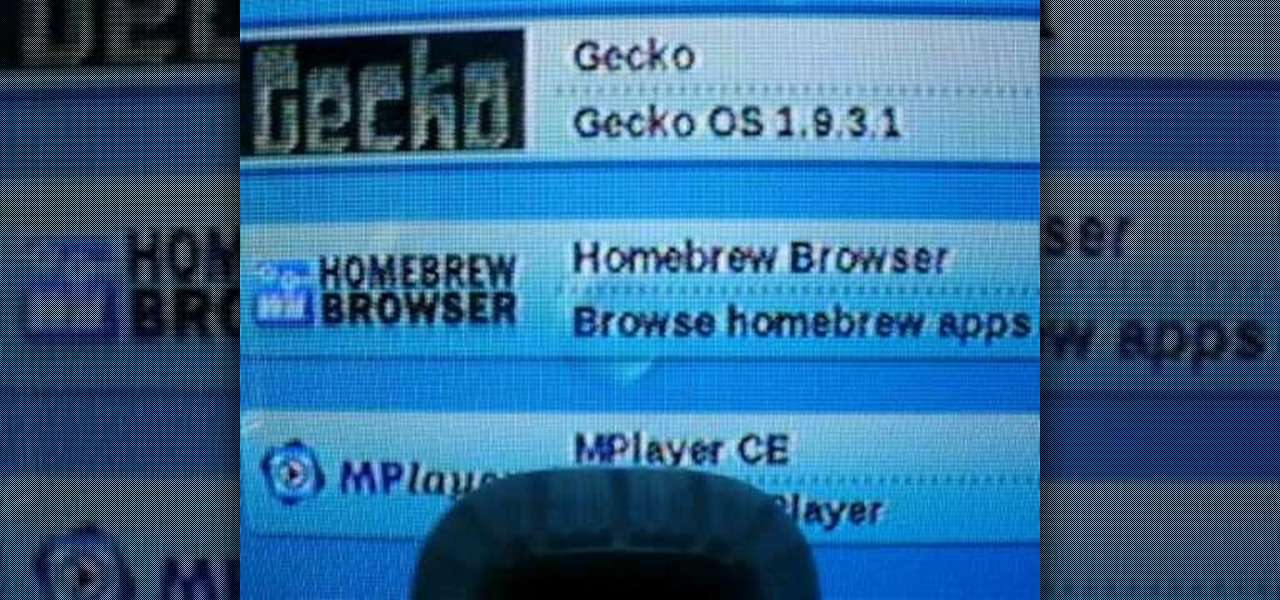
How To: Move the disc channel on a homebrew hacked Wii
If you have a Homebrew hacked Wii, chances are you aren't using your disc channel as much as you used to. You can play back ups now, why use discs? This video will show you how to move the disc channel from its hallowed spot at the top-left of your Wii menu to somewhere more commensurate with its reduced importance on you hacked uberWii.
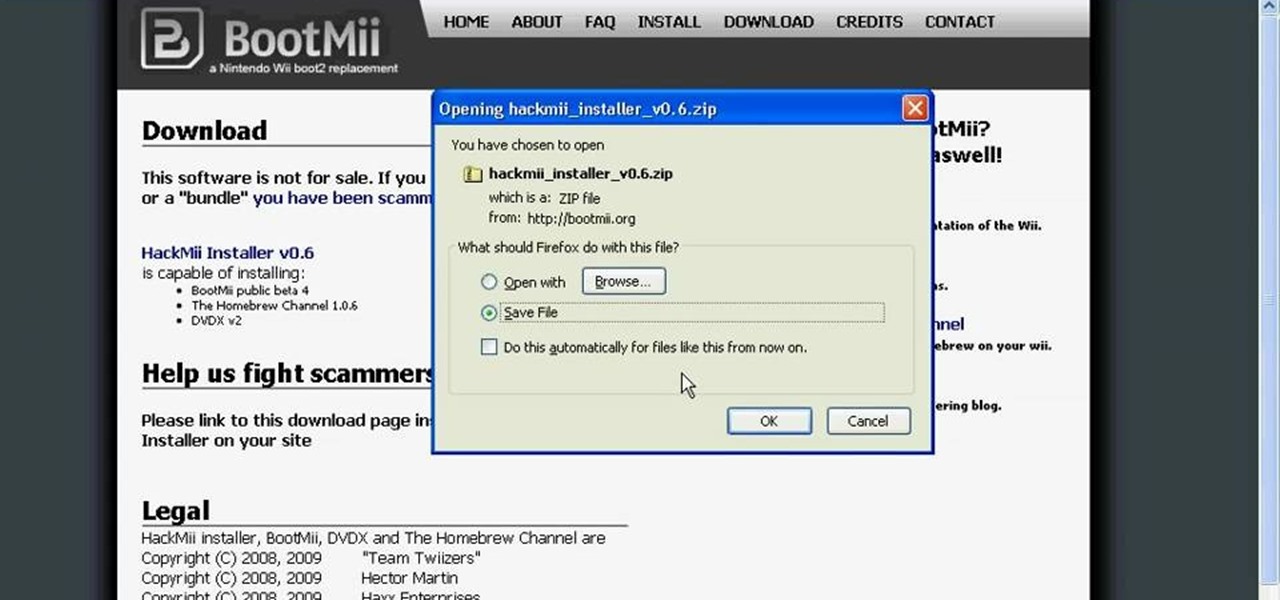
How To: Hack / install the homebrew channel on a Wii
Installing the Homebrew channel on your Wii is one of the smartest things that you can do as a Wii owner. It allows you to use the console for all sorts of things like playing ROMs, movies, and homebrew games on your Wii. This video wills how you how to do it on a Wii with firmware version 4.2. If you upgraded to 4.3, we apologize, but the hacker are still working on hacking those, so be patient.

How To: Capture console gameplay video with a TV card
If you want to have any kind of impact in the discussion of video games online (and that is one big and jaded discussion) it will behoove you to be able to capture images of the games you're playing, be they console or PC. It's easy for the PC, but many people have no idea how to capture screenshots or videos of their console gameplay that they can share later on their computer. This video is here to clear up that confusion, showing you how to install a PCI TV card in your PC that will allow ...

How To: Use a USB keyboard to type on your Wii
One of the few technical advantage the Nintendo Wii has against its high-tech rival the XBox 360 is that it allows users to browse the web on their console. Trying to do so using only a Wiimote, however, is impractical. Did you know that you could use a USB keyboard instead? This video will show you how to connect a USB keyboard to your Wii, making it MUCH easier and more practical to use the Opera web browser available in the Wii Store. Now can surf the web on a giant screen while reclined o...

How To: Get eight touch green stars in Super Mario Galaxy 2
If you're having a difficult time trying to get some of the green stars in the hit Nintendo Wii game, Super Mario Galaxy, don't worry, help is on the way!
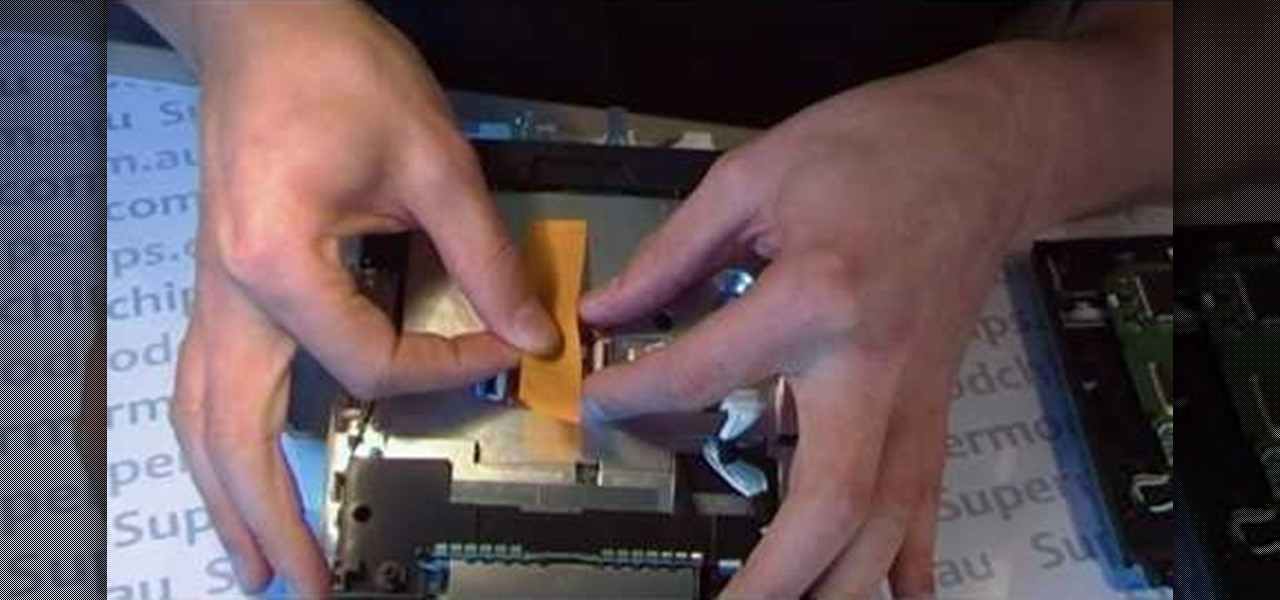
How To: Install a drivekey Wii modchip
If you're looking to do a bit of hacking for your Nintendo Wii, this video is what you need. In this tutorial, you'll find out how to install the drivekey modchip for the Nintendo Wii easily. This is easy to put in and will help with your gaming experience. But do remember once you've opened up your Nintendo Wii, the warranty might expire, so do so wisely.
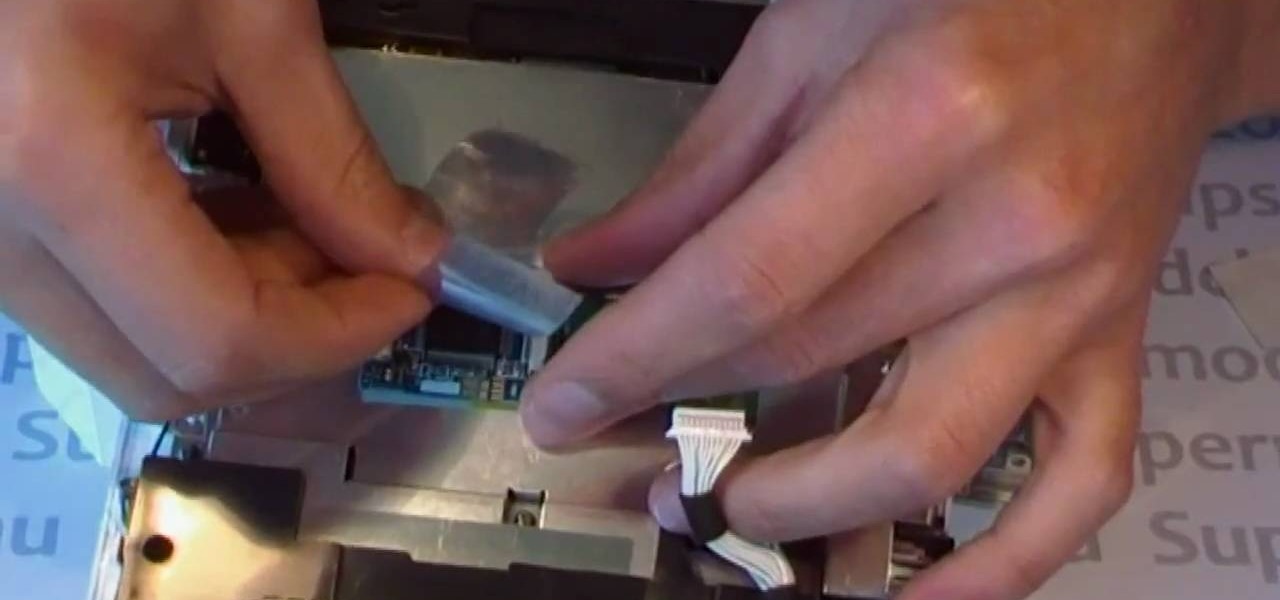
How To: Install the sunkey lite wii modchip for a Wii
In this modding video, you'll be finding out how to install the Sunkey lite modchip for the Nintendo Wii. Once installed, this enables users to play backups of Wii games easily on the console. In order to do this, though, you would need to know how to open up a Nintendo Wii, so check out the other tutorials if needed. But if not, check out the video above, and enjoy!

How To: Run backup Wii games using USB Loader 1.5
The Wii is one of the most popular systems to mod because of the ease of doing so and the relative lack of high-quality games for it relative to its competitors. This video will show you how to run backup Wii games from an SD card using some basic free software. Get to modding!

How To: Sync a Nintendo Wiimote to your Wii
Michael Weisner guides us through syncing a Wiimote with a Wii. You will need a Nintendo Wii and Nintendo Wii remote to do this. First, you will need to open the front hatch door on the console and you will see a red button, don't press it yet. Now, look at the back of your Wiimote and remove the backing from the remote. Now, you should see a red button on the lower right hand side of the controller. Now, go back to your console and press the red button on that, then press the red button loca...

How To: Make unlimited money in Lego Star Wars for the Wii
In video games, like life, having enough money to do everything you want to do is nearly impossible. Well, unless you are playing Lego Star Wars that is! This video will teach you how to make as much money as you could possibly need in Lego Star Wars by playing Level 4-1 with all of the score modifying enhancements. Never want for studs again, you Lego Star Wars stud!






