Everything Else


How To: Plank with Jigglypuff in Super Smash Bros
Did you know that Jigglypuff can plank? That's right, she's an expert at planking, and if you use this tactic correctly, it can help you win a lot of tournaments in Super Smash Bros. Check out this video to learn how to plank with Jigglypuff.

How To: Control nes4iphone with a Wiimote on your iPhone or iPod Touch
Take your iPhone/ iPod Touch NES experience to the next level by pairing a Wiimote to your jailbroken Apple iOS device. Follow the simple instructions in the video to learn how to play any ROM in the nes4iphone emulator with an actual controller. It's a whole new way to enjoy your favorite Nintendo video games.

How To: Update the Flash player on your Wii so you can watch YouTube videos
If you want to watch Adobe Flash videos (such as YouTube clips) on your Nintendo Wii, you might find some difficulty in updating your Flash player. This video shows you how to properly update the software, both for your Wii in general and Adobe Flash in specific, so that you can watch as much Flash media on your Wii as you care to find! This is very quick - all you really have to do is find the right update in the Shopping section of your Wii.

How To: Get through the Lonesome Manor in Disney's Epic Mickey
This tutorial has been set on Easy difficulty, so players who have set it highter might find it to be more challenging. Defeat all the different levels and sublevels of the Lonesome Manor section of the Nintendo Wii game, Disney's Epic Mickey.

How To: Get through the Tomorrow City level in Disney's Epic Mickey
Disney's Epic Mickey is a new Nintendo Wii game. And just like the title, it is both epic and all about everyone's favorite Mouse. This walkthrough focuses on the first part of the Tomorrow City level in this game, so you can easily and quickly complete this level.

How To: Beat the Junk Mountain level in Disney's Epic Mickey
The latest Disney video game, play Mickey on a journey through various different worlds, armed with both paint and thinner. This tutorial shows you the Junk Mountain level in this game. Defeat the whole level from start to finish without dying!

How To: Defeat the final boss in Donkey Kong Country Returns
You've made it all the way to Tiki Tong Terror, and now it's time to defeat the final boss of the game! This video gives you a few good strategies, especially when it comes to keeping Diddy alive, and then shows you the ending cutscene.
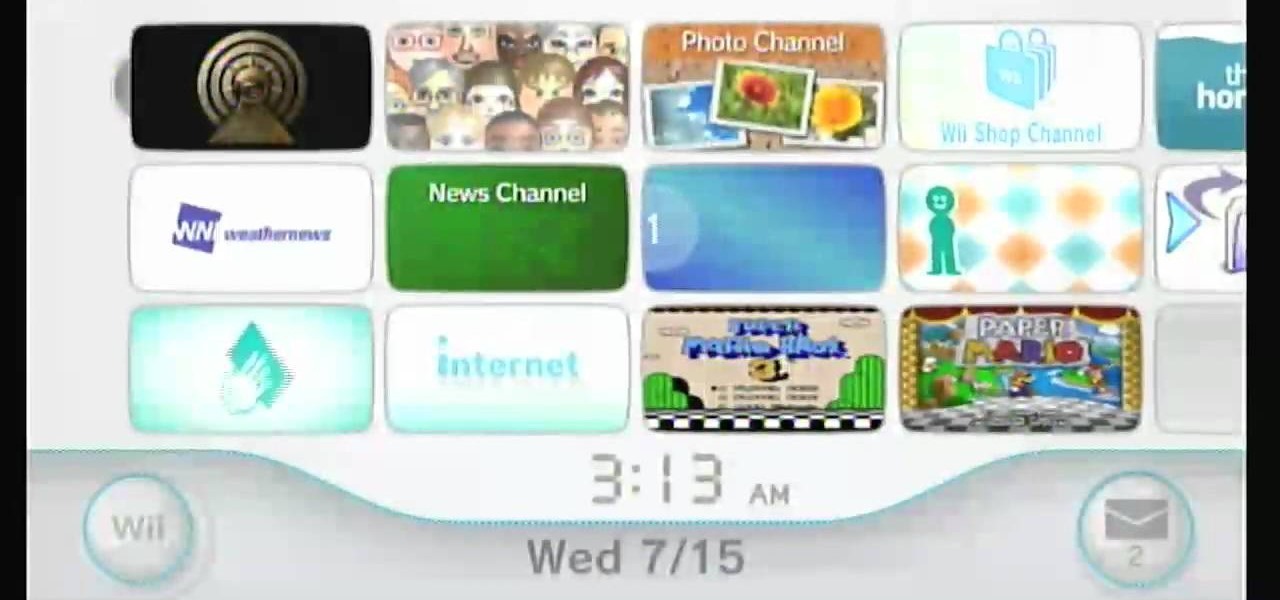
How To: Add a USB loader to your Nintendo Wii
For this tutorial to work, you will need a Nintendo Wii with the homebrew channel loaded onto it, a USB flash drive and a USB loader homebrew app. Once you have your USB loader downloaded onto a PC, follow this tutorial!

How To: Perform a Software Update on Your Nintendo Wii System
Using the Wii Options menu, it is possible to upgrade your Wii software to the latest version released from Nintendo for the gaming console. You will need to have an active internet connection to download the update first, so make sure that the Wii is connected to your home network. Be sure to check for upgrades every so often so that you have the latest features!

How To: Hack Your Nintendo Wii by Installing the Homebrew Channel
Check out this video to learn how to hack your Nintendo Wii by installing the Homebrew channel. This video will take you through all of the steps required to install the Homebrew channel to get access to Homebrew channel apps. Download Hackmii and Bannerbomb before you start.

How To: Add apps to the Homebrew channel for Nintendo Wii
For this tutorial to work, you will need the Homebrew channel already loaded onto your Wii, an SD card (preferably one with more than 64 MB of storage) and your chosen homebrew application. Then just follow the steps in this video to load your apps!

How To: Collect all three Star Coins in New Super Mario Bros Wii World 1-2
Just like the original Super Mario Bros, New Super Mario Bros Wii begins with an open-air grassy level followed by a subterranean level with amazing background music. This video will show you how to get all of the Star Coins in World 1-2 of New Super Mario Bros.

How To: Collect all three Star Coins in New Super Mario Bros Wii World 1-3
New Super Mario Bros Wii appears to have taken an interesting cue from old-school JRPG's: you have to walk into all of the walls in the game if you have any hope of finding all the secret items. This video will show you how to get all of the Star Coins in World 1-3 of the game.

How To: Collect all three Star Coins in New Super Mario Bros Wii World 1-4
The water levels in Mario games are as controversial to their fans as Pete Rose is to baseball, but yet they endure because not every level can be a straight platformer can it? This video will show you how to get all three Star Coins in World 1-4, the first water level in New Super Mario Bros Wii.

How To: Collect all three Star Coins in New Super Mario Bros Wii World 1-5
Every proper Mario game need at least one level, probably more, based on jumping between platforms moving around on tracks. New Super Mario Bros Wii is no exception, and this video will teach you how to get all of the Star Coins in World 1-5, just such a level.

How To: Collect all three Star Coins in New Super Mario Bros Wii World 2-1
The propeller suit is the first major new power-up you have access to in New Super Mario Bros Wii, and it is super fun to play with. Watch this video to learn how to use it to collect all three Star Coins in World 2-1 of New Super Mario Bros Wii.

How To: Collect all three Star Coins in New Super Mario Bros Wii World 2-2
World 2-2 of New Super Mario Bros Wii is a pretty standard Mario desert affair, but that doesn't make finding all three of it's hidden Star Coins any less important. Watch this video for a guide to their locations in the level.

How To: Collect all three Star Coins in New Super Mario Bros Wii World 2-3
Not being able to see the platforms you're jumping to makes it a lot harder to platform doesn't it? Shigeru Miyamoto knows this, and Mario levels have often incorporated dark sections. This video will show you how to find all three Star Coins in World 2-3 of New Super Mario Bros Wii, a classic dark level.

How To: Collect all three Star Coins in New Super Mario Bros Wii World 2-4
Don't you just love / hate those Mario levels that use the elements to add variety to the platforming? World 2-4 in New Super Mario Bros Wii is a classic Mario wind level, and this video will teach you how and where to find and get all of the Star Coins in the level.

How To: Collect all three Star Coins in New Super Mario Bros Wii World 2-5
New Super Mario Bros Wii is a return to the roots of a classic, and collecting all of the Star Coins and other random hidden loot is as fun as ever. Watch this video to learn the locations of all the Star Coins in World 2-5 of New Super Mario Bros Wii.

How To: Collect all three Star Coins in New Super Mario Bros Wii World 2-6
Finding all of the Star Coins and other hidden collectibles in Mario games is half of the fun of the title and their main source of enduring replayability. Watch this video to learn how to get all three Star Coins in World 2-6 of New Super Mario Bros Wii.

How To: Collect all three Star Coins in New Super Mario Bros Wii World 2-End Castle
If you play Mario games and don't try to collect all of the collectible items like Star Coins, you're really not getting your money's worth. Watch this video to learn how to get all three Star Coins in World 2-End Castle of New Super Mario Bros Wii.

How To: Get all three star coins in World 1-1 in New Super Mario Bros Wii
Mario games were some of the first to take advantage of gamers' compulsive desire to collect items, and in New Super Mario Bros Wii the Star Coins are the most important of several types of collectibles. Watch this video to learn where to find all three Star Coins in World 1-1.

How To: Defeat the Pinchin Pirates boss in Donkey Kong Country Returns
The Pinchin Pirate is, of course, a giant crab with an eyepatch and a pirate hat. He's the second boss you'll have to defeat when playing Donkey Kong Country Returns. This guide shows you the best strategies and tactics to vanquish him!

How To: Get through the Barrel Blast level in Donkey Kong Country Returns
Keep dying to the parrots in this part of the game? This video was made for you! By blasting from barrel to barrel, you can make your way through this much anticipated update to the DK franchise, Donkey Kong Country Returns.

How To: Beat the Crowded Cavern level in Donkey Kong Country Returns
The fun thing with this level is getting to have Donkey Kong riding on a rocket barrel through part of the level. This level walkthrough shows you how to maneuver your own rocket barrel when playing Donkey Kong Country Returns.

How To: Get Donkey Kong through Pinchin Pirates in Donkey Kong Country Returns
Time to take Donkey and Diddy to a new land in Donkey Kong Country Returns! This level shows you how to bring everyone's favorite Ninendo gorilla through the Pinchin Pirates level in this hot new game for the Nintendo Wii.
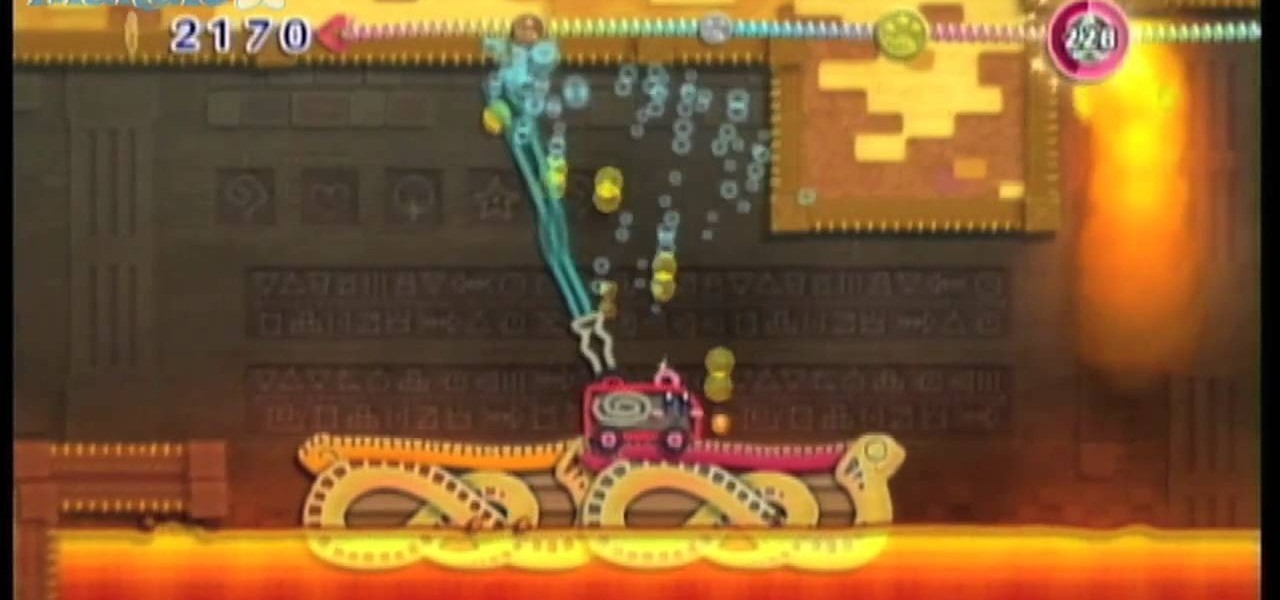
How To: Beat the Temper Temple level of Hot Land in Kirby's Epic Yarn for the Wii
Want to beat the Temper Temple level of the Hot Land stage of Kirby's Epic Yarn for the Nintendo Wii? See precisely how it's done with this video walkthrough from the folks at Mahalo. For all of the details, and a complete overview of how to defeat Hotwings take a look.

How To: Beat the Hot Wings boss fight in Hot Land of Kirby's Epic Yarn for the Wii
Want to beat the Hot Wings boss fight in the Hot Land stage of Kirby's Epic Yarn for the Nintendo Wii? See precisely how it's done with this video walkthrough from the folks at Mahalo. For all of the details, and a complete overview of how to defeat Hotwings take a look.

How To: Beat the Secret Island level of Water Land in Kirby's Epic Yarn for the Wii
Want to beat the Secret Island level in the Water Land stage of Kirby's Epic Yarn for the Nintendo Wii? See precisely how it's done with this video walkthrough from the folks at Mahalo. For all of the details, and a complete overview of how to defeat the Secret Island level, take a look.
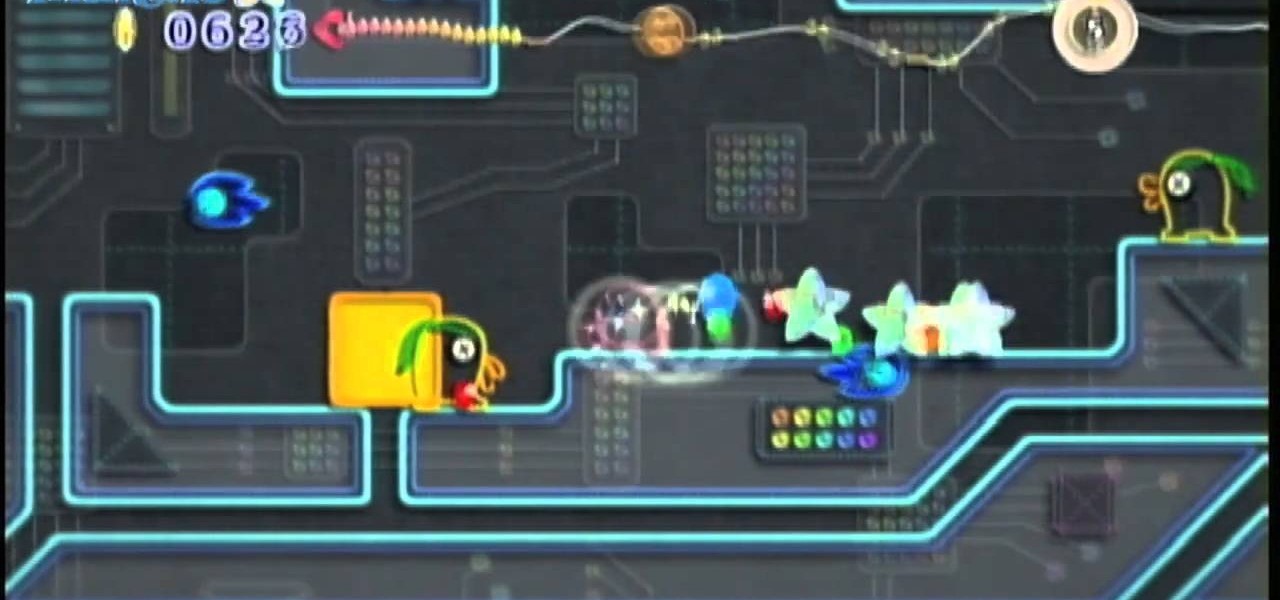
How To: Beat the Tube Town level in Space Land of Kirby's Epic Yarn for Nintendo Wii
Want to beat the Tube Town in the Space Land stage of Kirby's Epic Yarn for the Nintendo Wii? See precisely how it's done with this video walkthrough from the folks at Mahalo. For all of the details, and a complete overview of how to defeat the Tube Town level, take a look.
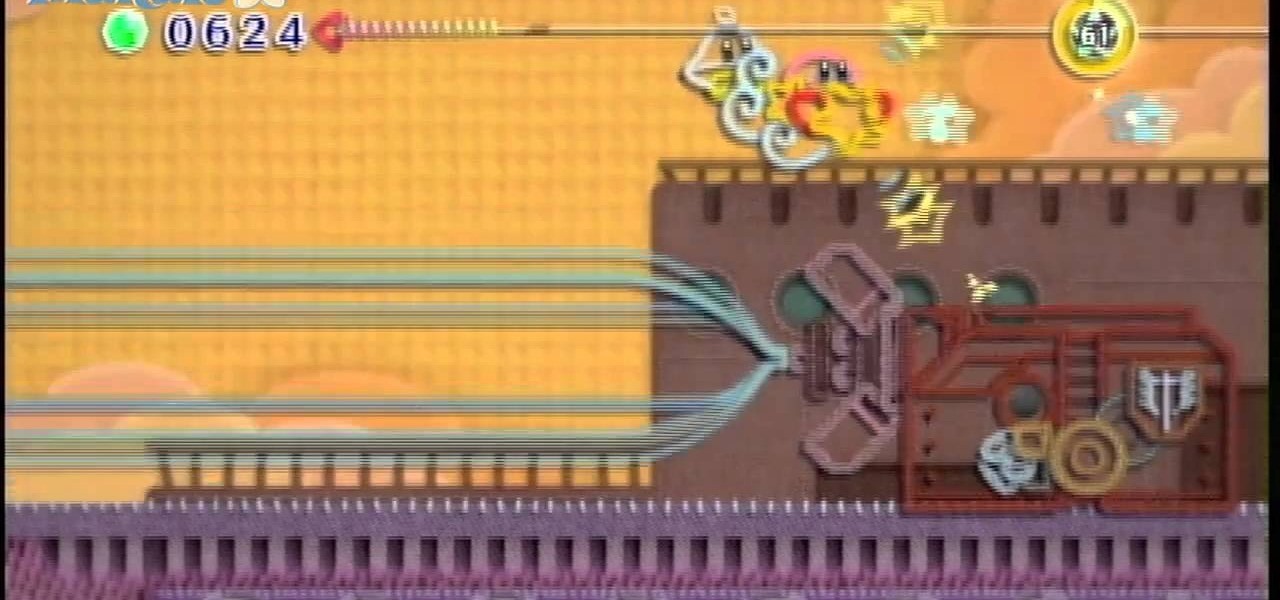
How To: Beat the Battleship Halberd level in Kirby's Epic Yarn for the Nintendo Wii
Want to beat the Battleship Halberd level in the Dream Land stage of Kirby's Epic Yarn for the Nintendo Wii? See precisely how it's done with this video walkthrough from the folks at Mahalo. For all of the details, and a complete overview of how to defeat the Battleship Halberd level, take a look.

How To: Beat the Yin Yarn boss fight in Kirby's Epic Yarn for the Nintendo Wii
Need to beat Yin Yarn boss fight in the Dream Land stage of Kirby's Epic Yarn for the Nintendo Wii? See precisely how it's done with this video walkthrough from the folks at Mahalo. For all of the details, and a complete overview of how to defeat Yin Yarn, take a look.

How To: Beat Meta Knight in the Space Land stage of Kirby's Epic Yarn on Nintendo Wii
Need a hand figuring out how to beat Meta Knight in the Space Land level of Kirby's Epic Yarn for the Nintendo Wii? See precisely how it's done with this video walkthrough from the folks at Mahalo. For all of the details, and a complete overview of this boss battle, take a look.

How To: Beat the final boss Squashini in Treat Land on Kirby's Epic Yarn
Squashini is a difficult boss to beat, found at the end of the Treat Land level in Kirby's Epic Yarn. He's a giant slot machine, but you can defeat him easily by throwing back the cards that he flings at you.

How To: Get through Melody Town in Treat Land on Kirby's Epic Yarn
Melody Town is full of musical instruments, and you can play them for beads, or navigate sheet music to get stars. This walkthrough shows you how to get through this park of Treat Land, a level in Kirby's Epic Yarn.

How To: Get through Toy Tracks in Treat Land on Kirby's Epic Yarn
Toy Tracks is the first level in Tread Land on Kirby's Epic Yarn, and as you might guess, is played like a toy store. Keep your eyes open for blocks and platforms that you can step on, and use the toys to get through to the end of the level!

How To: Beat the Dusk Dunes level in Hot Land on Kirby's Epic Yarn
Kirby has become a dune buggy in this final level for Hot Land! Make sure you avoid all the dust devils - they'll spin Kirby around so fast you'll lose all the beads you've collected! Here's where you can find all the treasures on this level.

How To: Defeat Hot Wings, the final boss in Hot Land on Kirby's Epic Yarn
The final boss battle in Kirby's Epic Yarn is Hot Wings, a bird with giant flaming wings. This video shows you how to gather up all the buttons, which you need in order to defeat Hot Wings and get past the Hot Land level for Kirby's Epic Yarn.

How To: Get Kirby through the Cool Cave level on Hot Land in Kirby's Epic Yarn
This walkthrough has been made to get you through the Cool Cave level, part of the Hot Land segment of the new Nintendo Wii game, Kirby's Epic Yarn. Get everyone's favorite pink puffball through this level and get all the treasures!





